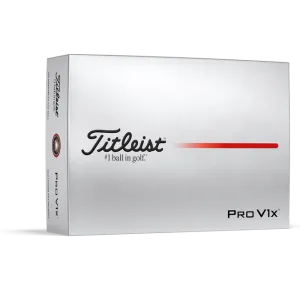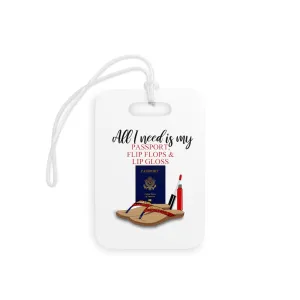Create custom edits, extend and re-imagine your music. This is possible by recording your cue point and censor actions/automation, which can be saved and looped, ready to re-trigger and start in an instant. Create and save up to 6 Flips per track.
---
Remix and recreate your tracks
Flip is an easy way to start creating edits, directly in Serato DJ Pro. This simple, yet effective control set lets you record and playback cue points as well as censor actions.
Easily extend, shorten, edit, remix or reshuffle… with Serato Flip you have the power to reimagine tracks in unlimited ways and make seamless transitions.
So many ways to Flip
Make clean edits, extend intros or outros, create transistions, skip parts of a track, or even remix it completely.
Prepare and save
Record Flips on the fly or prepare them in Practice Mode. Save up to six different Flips per track without changing the original.
Perfect edits every time
Turn Quantize on when using cue points with Flip to get professional sounding edits that on beat.
System Requirements:
Windows- Windows 10
Windows 11
- CPU 2 GHz SSE (Multicore 2.5 GHz recommended)
- RAM 1 GB (8 GB Recommended)
- A DAW supporting VST 2, AAX, or Audio Unit plugin standards
- macOS 12 Monterey
macOS 11 Big Sur
macOS 10.15 Catalina
- CPU
Intel: i3, i5, i7, i9
Apple: M1
AMD: Ryzen
- Screen Resolution 1280 x 720
- Ram 4 GB (8 GB Recommended)
- USB Available USB 2.0 port